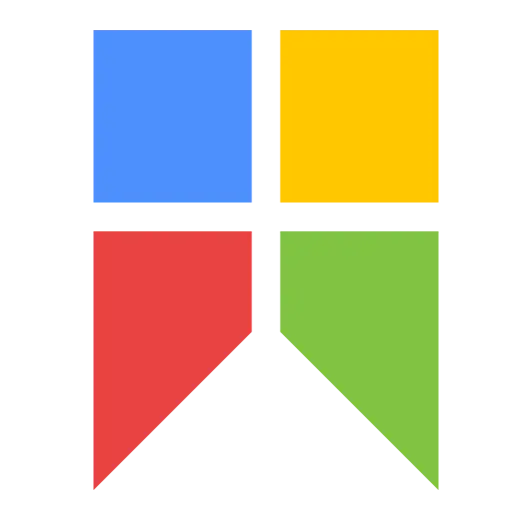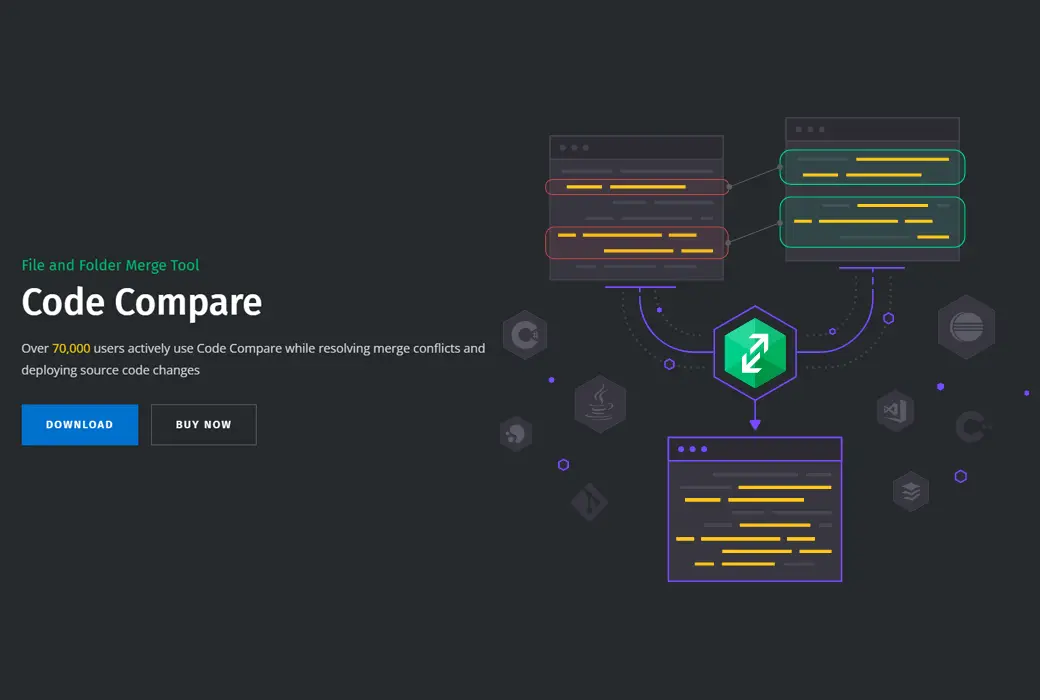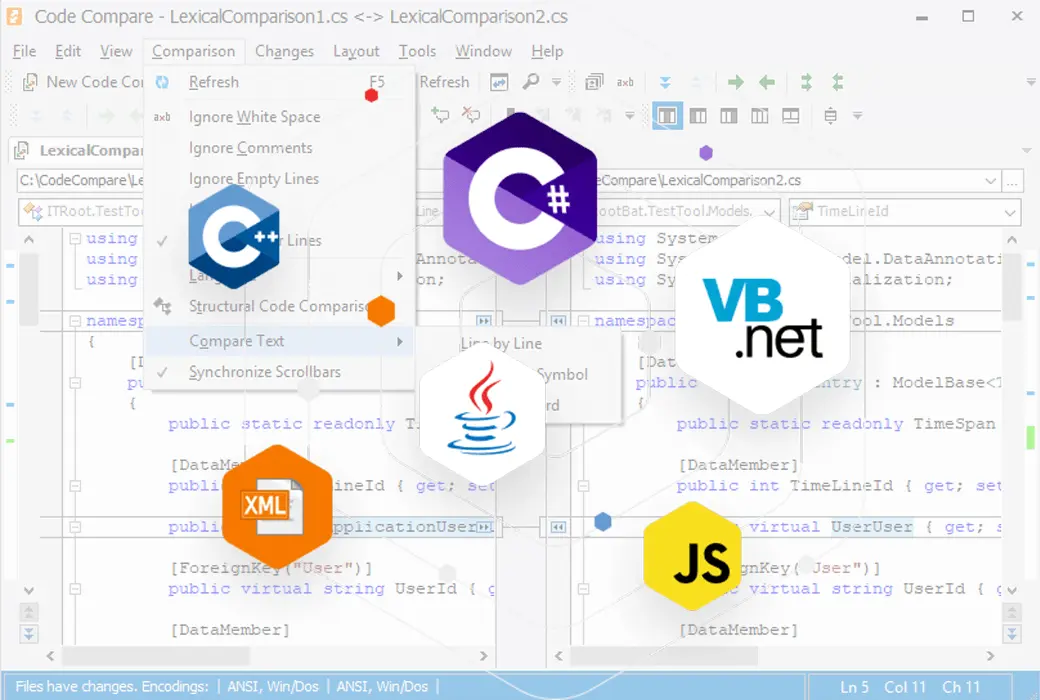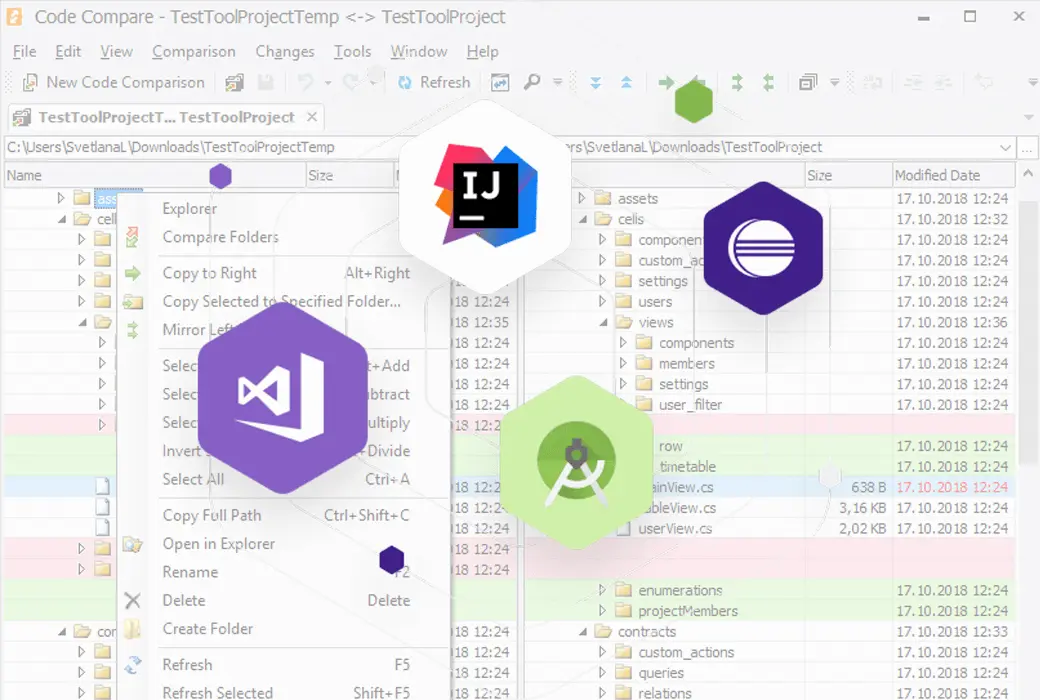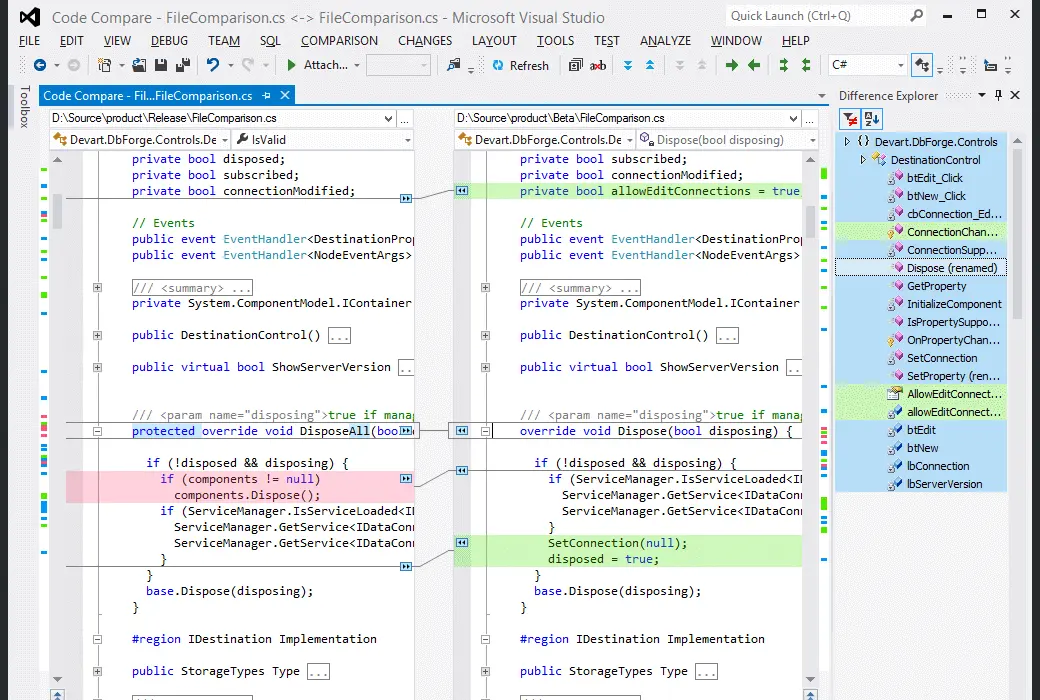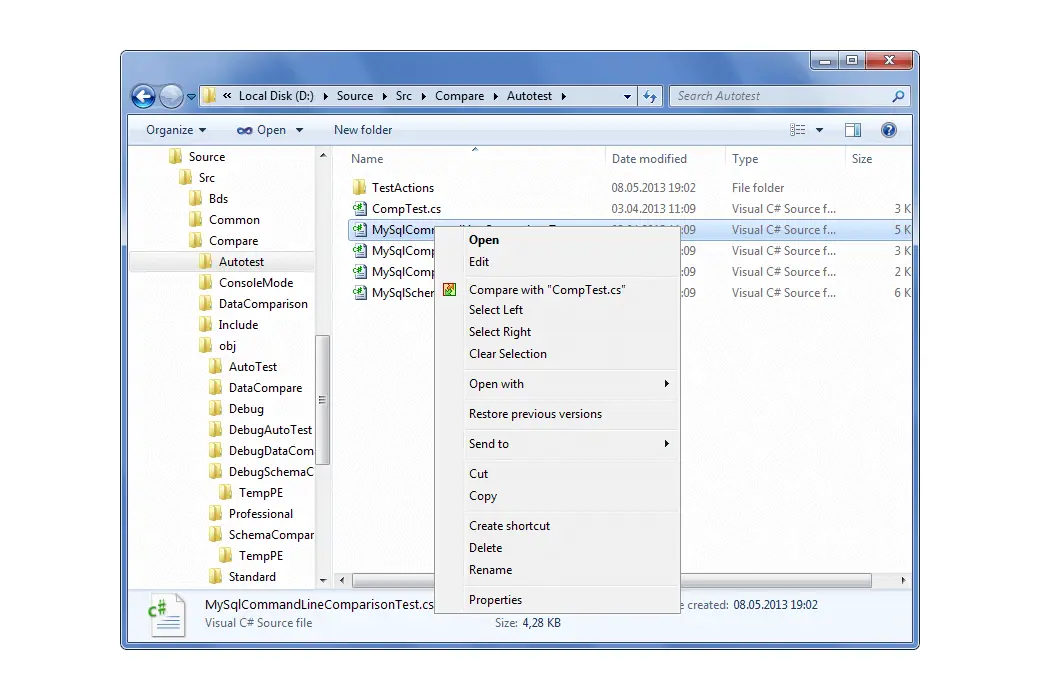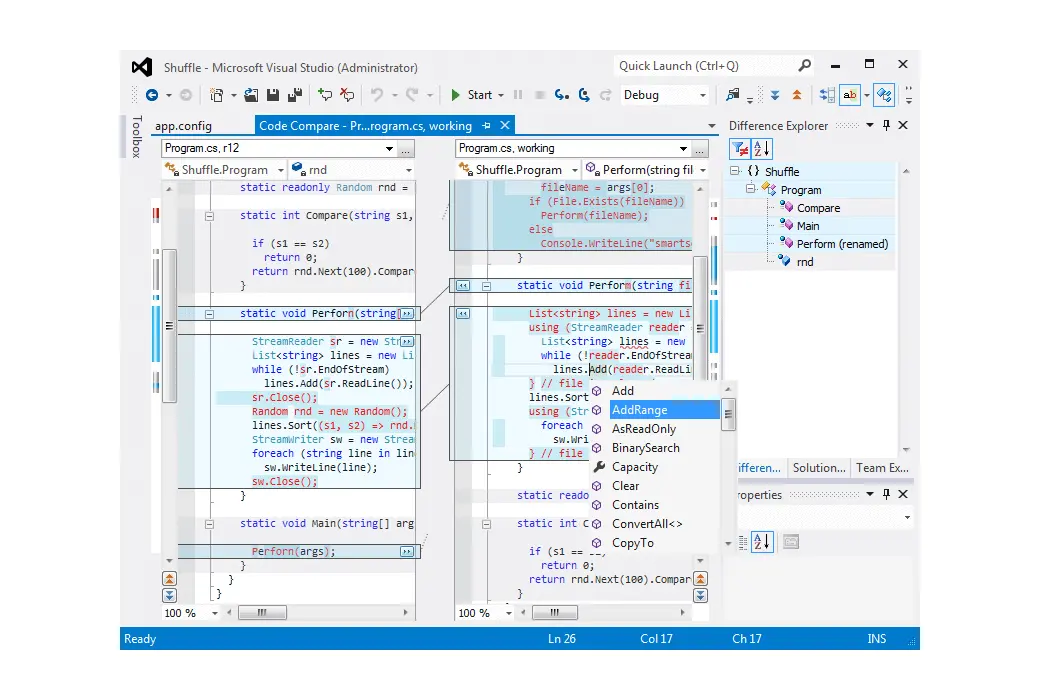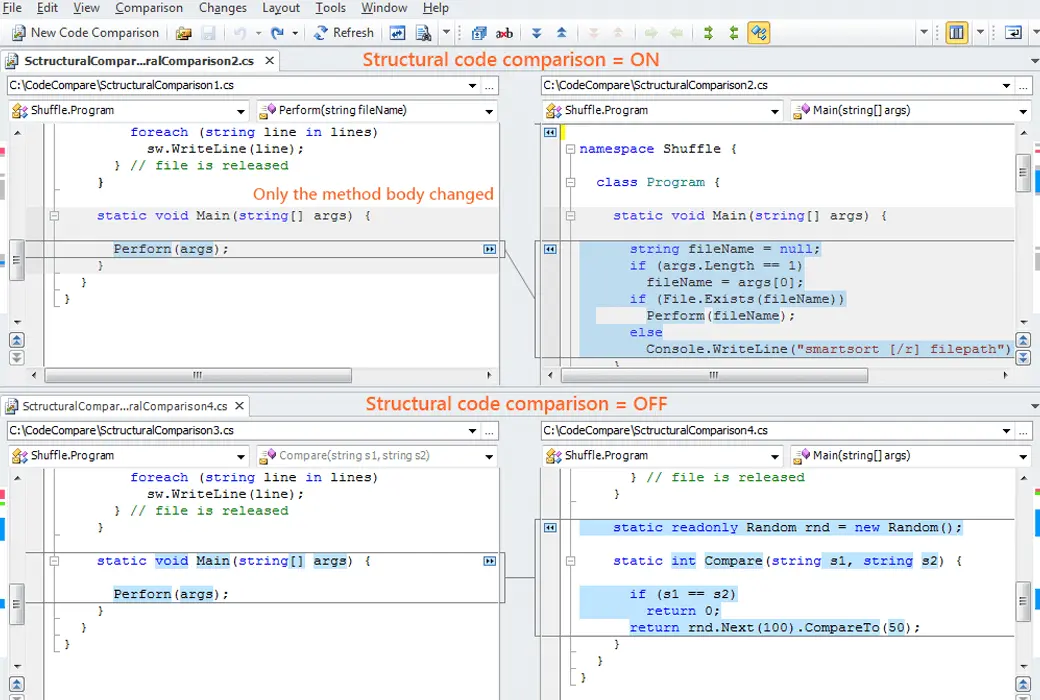You haven't signed in yet, you can have a better experience after signing in
 Code Compare file and folder merge code comparison tool
Code Compare file and folder merge code comparison tool

Activity Rules
1、Activity time:{{ info.groupon.start_at }} ~ {{ info.groupon.end_at }}。
1、Activity time:cease when sold out。
2、Validity period of the Group Buying:{{ info.groupon.expire_days * 24 }} hours。
3、Number of Group Buying:{{ info.groupon.need_count }}x。
Please Pay Attention
1、Teamwork process: Join/initiate a Group Buying and make a successful payment - Within the validity period, the number of team members meets the activity requirements - Group Buying succeeded!
2、If the number of participants cannot be met within the valid period, the group will fail, and the paid amount will be refunded in the original way.
3、The number of people required and the time of the event may vary among different products. Please pay attention to the rules of the event.
Compare and merge your source code
Code Compare is a file comparison tool designed to compare and merge different files and folders. Code Compare integrates with all popular source code control systems: TFS, SVN, Git, Mercurial, and Perforce. Code Compare is provided both as a standalone file differentiation tool and as a Visual Studio extension.
Text comparison and merging
- Color blocks of inserted, deleted, and modified text
- Detailed highlighting of changes in rows
- Folding unmodified text area (CodeCompare Pro feature)
- Click the mouse to merge
- Use reliable file comparison tools to instantly edit files
- Merge shortcuts for advanced users
Semantic source code comparison
- Structural Comparison Mode - Comparing sources based on their signature rather than just their location.
- Lexical comparison of major programming languages - C #, C++, Visual Basic, JavaScript, Java, XML
- Highlighting the syntax of programming languages
- Matching methods in the compared source code files
- Even after refactoring, similar lines of code will still match
- If the source code is reordered in the file, detect moving code blocks
- Display code structure changes in differential resource manager
- Code Overview, used for folding and expanding code areas
Folder Companion
- Advanced Difference Catalog Comparison Utility
- Color code added, deleted, and modified files
- Exclude or include filtering options for certain file types
- Instantly open individual files to compare files
- Display options for better comparative analysis of results
- Copy batch files from pane to pane or to selected folder
Visual Studio integration
- Compare code without leaving your preferred environment
- Native Visual Studio extension for smooth integration
- Supports Visual Studio 2015, 2017, and 2019
- Choose to use independent or integrated code for comparison
- Link Code Compare to Android Studio as an external tool to compare and merge code
Control Integration
- Color blocks of inserted, deleted, and modified text
- Integrated with version control system as a merging tool for conflict file revisions
- Conflict free changes will be automatically merged
- Merge conflicts highlighted
- Resolve conflicts with just one click using mouse buttons
- Three way comparison allows for parallel comparison and merging of three files

Official website:https://www.devart.com/codecompare/
Download Center:https://code-compare.apsgo.cn
Backup Download:N/A
Delivery time:Manually processing orders
Operating platform:Windows
Interface language:Supports English interface display, with multiple languages available.
Update instructions:You can choose the option that needs to be updated and maintained, and the software supports upgrading to the latest version within the validity period. After the maintenance and update period, the software no longer supports updates, but the current version can continue to be used.
Pre purchase trial:Free trial for 30 days before purchase.
How to receive the goods:After purchase, the activation information will be sent to the email address at the time of placing the order, and the corresponding product activation code can be viewed in the personal center, My Orders.
Number of devices:Can install 2 computers (for the same user only).
Replacing the computer:In the account https://secure.devart.com/ After removing the device you have installed, proceed with activation.
Activation guidance:Open the software, Help menu -> Activate the product.
Special instructions:To be added.
Reference materials:https://www.devart.com/orderingfaq.html

Any question
{{ app.qa.openQa.Q.title }}